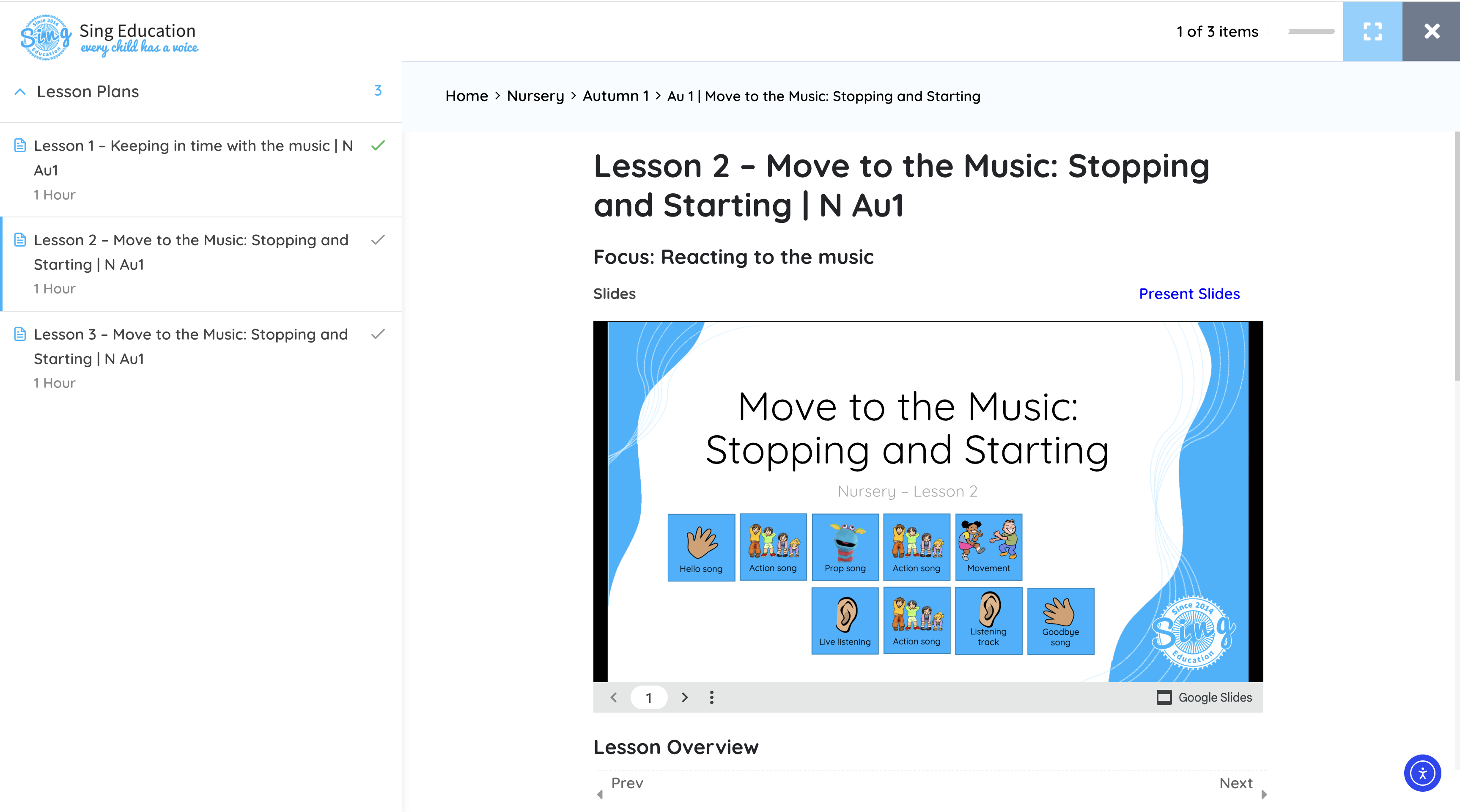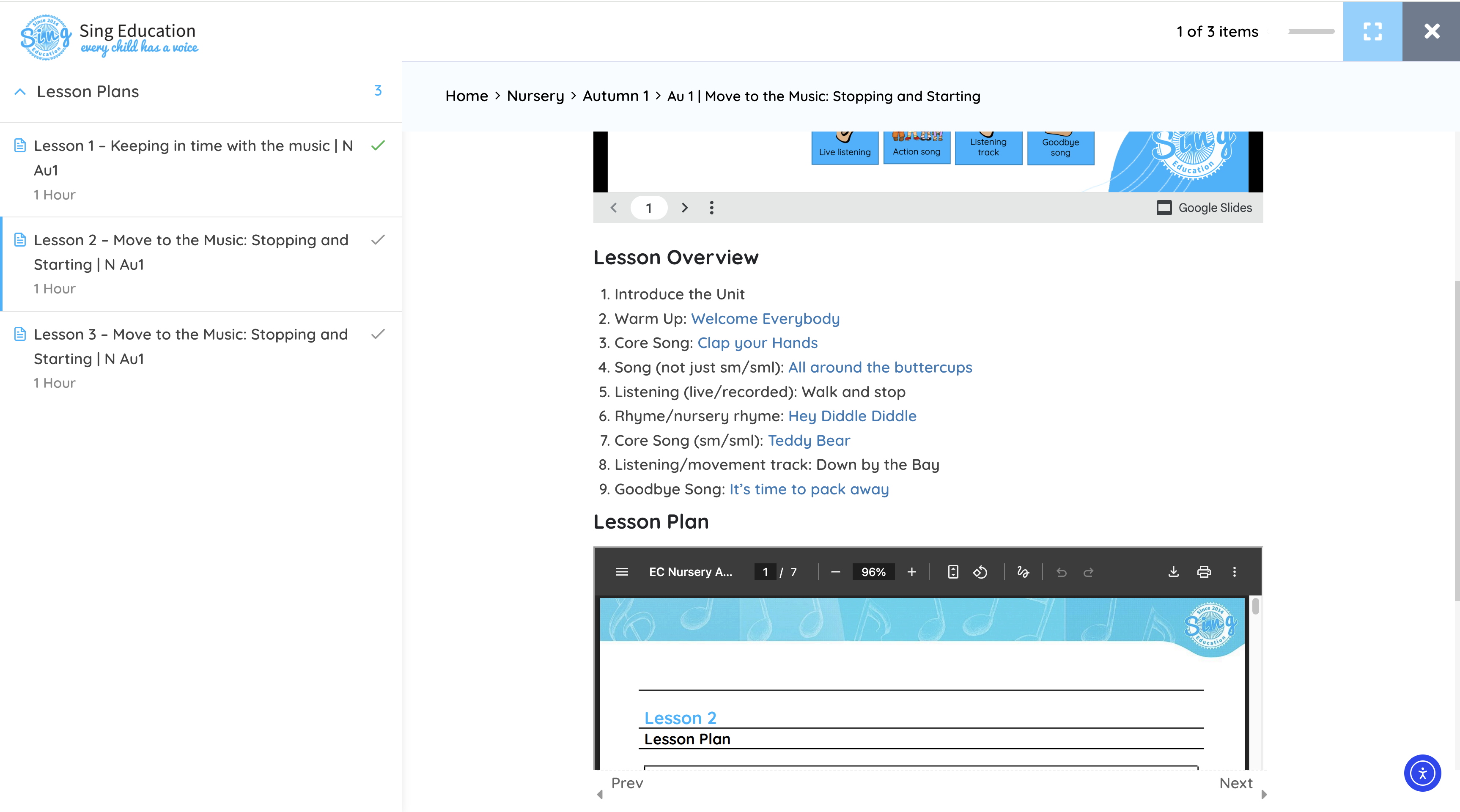How do I use the lesson plans?
In the main page you can scroll to see the slides, lesson overview and lesson plan
Use the blue square button to enter or exit focus mode and the grey cross button to return to the unit overview page.
Use the "Present Slides" button to open the slides full screen in a new tab
In the "Lesson Overview" section, song titles are linked to the song pages. Use this to see the lyrics, score and a demo track for every song.
Scroll down to find the detailed lesson plan. The video below walks you through a lesson plan to help you understand it.
The green 30 or blue 45 time icons show which activities to prioritise. If you only have 30 minute lessons, prioritise the activities with the green 30 icon and incorporate the other activities if you have time.
If there is a video to play this will be marked as VIDEO and will appear on the slides. In all the videos, encourage children to participate and respond. Items in the lesson plan marked TEACHER or TEACHER DURING VIDEO are for you to lead. TRACK shows where there is an audio track on the slides to support you